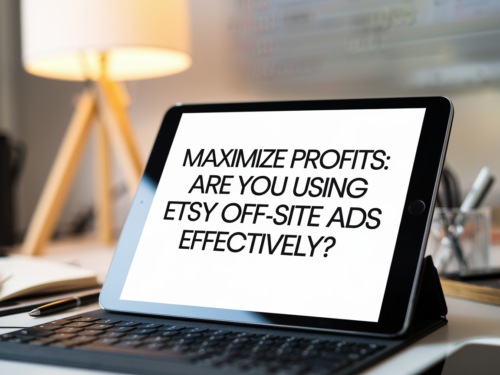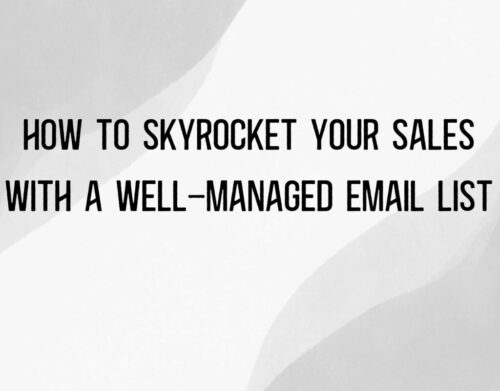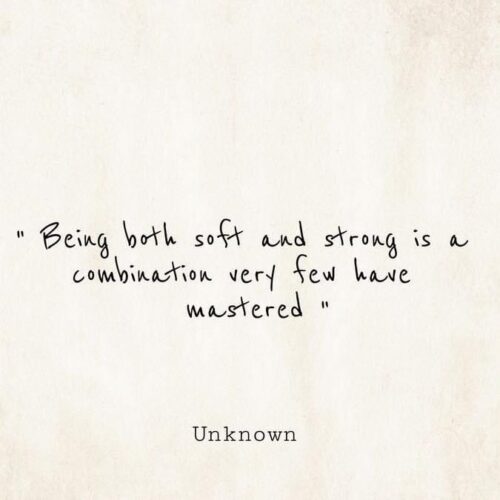In today’s fast-paced world, it’s essential to stay organized and manage your time effectively. Luckily, there are several excellent daily schedule apps available that can help you plan your day, prioritize tasks, and increase productivity. In this article, we’ll explore some of the top daily schedule apps that can assist you in staying on track and achieving your goals.
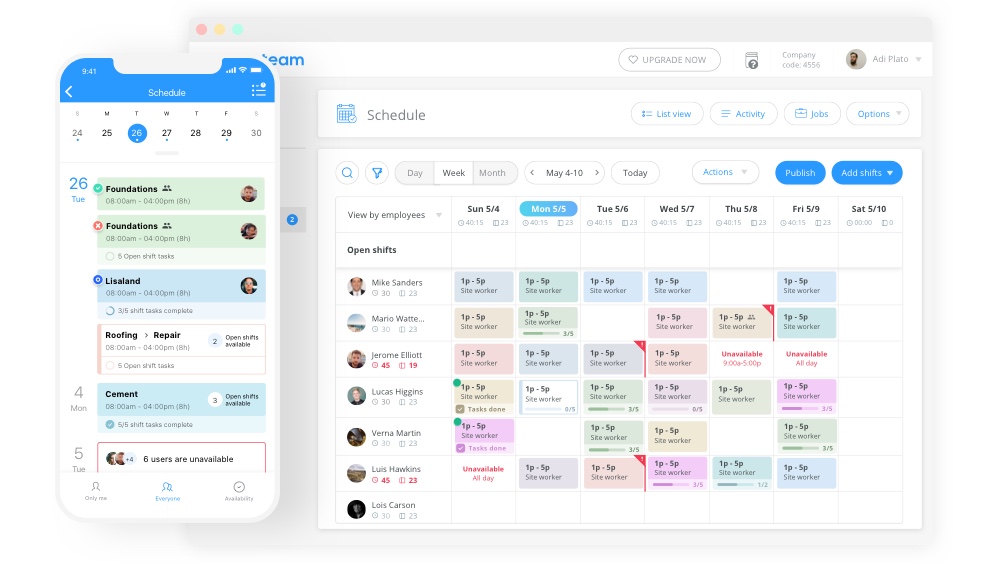
1. Todoist
Todoist is a popular daily schedule app that offers a simple and intuitive interface. It allows you to create tasks, set due dates, and organize them into projects or categories. You can easily prioritize tasks, set reminders, and collaborate with others on shared projects. Todoist also offers features like task comments, attachments, and productivity tracking to help you stay focused and motivated.
2. Any.do
Any.do is a versatile app that combines task management, calendar integration, and reminders in one place. It offers a clean and user-friendly interface, making it easy to create and manage tasks. Any.do allows you to set recurring tasks, attach files, and add subtasks for more complex projects. The app also syncs seamlessly across devices, keeping your schedule accessible wherever you go.
3. Google Calendar
Google Calendar is a widely used calendar app that offers powerful scheduling features. It allows you to create events, set reminders, and invite others to meetings or appointments. With Google Calendar, you can view your schedule in various views, including day, week, or month. It also integrates with other Google services, such as Gmail, making it convenient to schedule tasks and events directly from your email.
4. Trello
Trello is a popular project management tool that can also be used as a daily schedule app. It uses a card-based system to help you organize tasks, set due dates, and track progress. You can create boards for different projects or categories and move cards across lists to indicate their status. Trello’s visual interface and collaboration features make it an excellent choice for individuals and teams looking to stay organized and manage tasks effectively.
5. Microsoft To Do
Microsoft To Do is a simple yet powerful daily schedule app that integrates seamlessly with other Microsoft services. It allows you to create tasks, set due dates, and organize them into lists. You can also add notes, set reminders, and even create recurring tasks. Microsoft To Do syncs across devices, making it easy to access your schedule from your smartphone, tablet, or computer.
Finding the right daily schedule app can greatly enhance your productivity and help you stay organized. Whether you prefer a simple task management app or a more comprehensive calendar-based solution, there are plenty of options available to suit your needs. Explore these top daily schedule apps, and find the one that works best for you to stay on top of your tasks and make the most of your time.
Remember, with the right daily schedule app, you can streamline your tasks, prioritize effectively, and achieve your goals with ease!