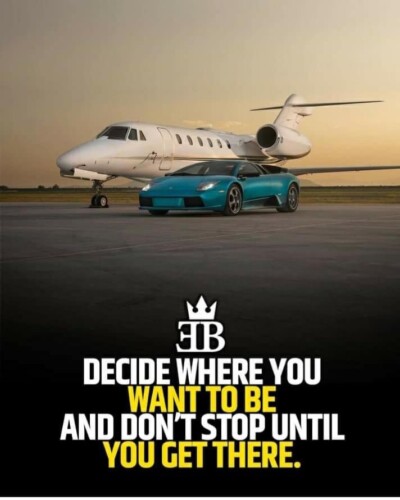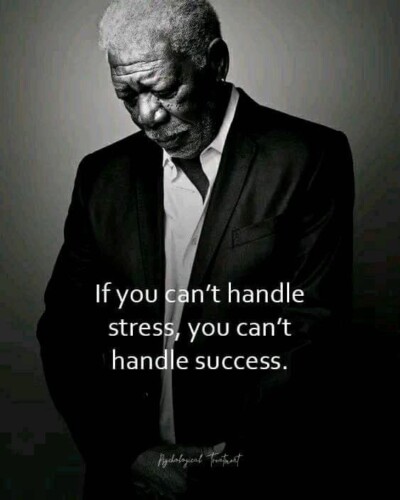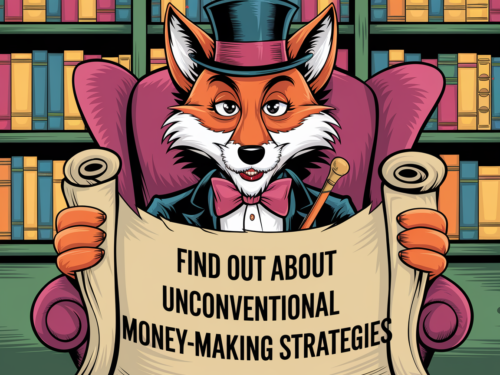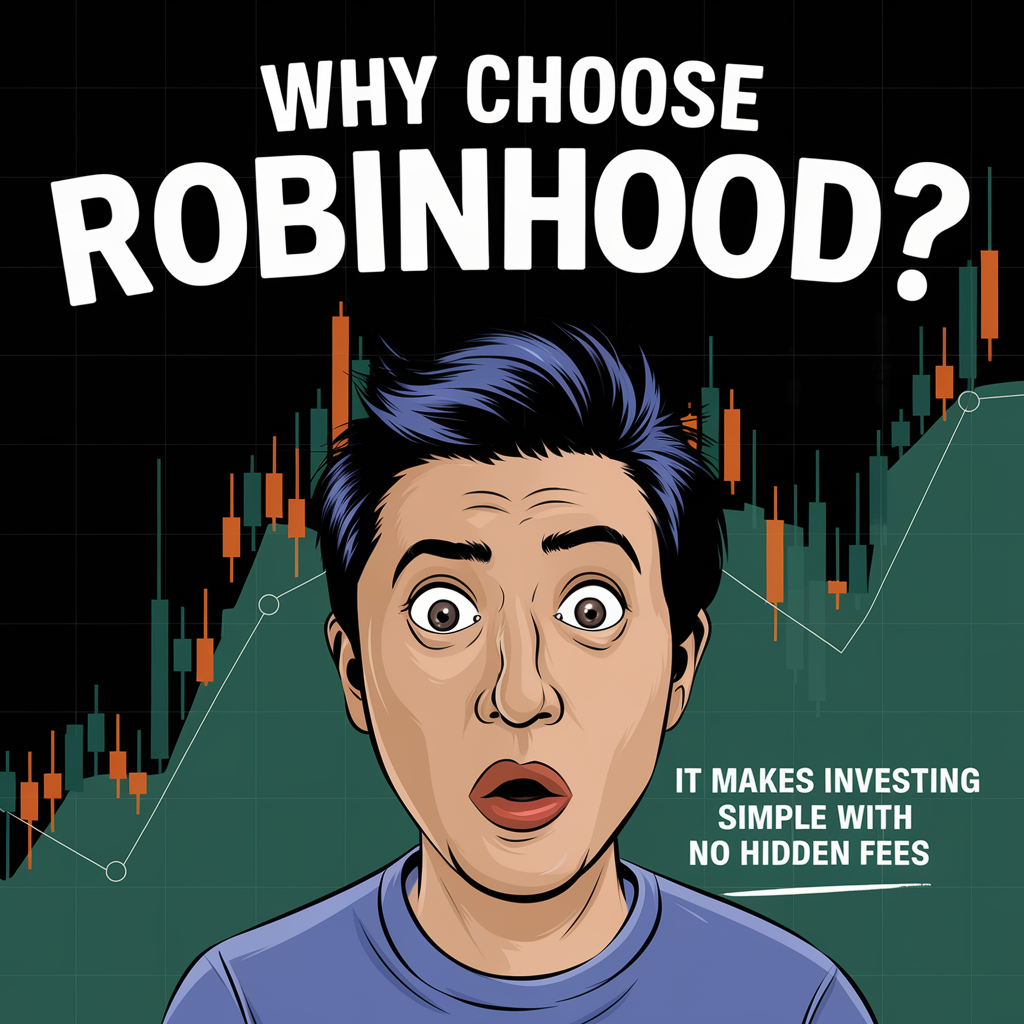
- Download the app: The first step is to download the Robinhood app from the App Store or Google Play Store. Once downloaded, open the app and click on “Sign Up” to create a new account.
- Enter your personal information: Fill out the required fields, including your name, email, and phone number. You’ll also need to provide your social security number to verify your identity.
- Link your bank account: In order to fund your account and make trades, you’ll need to link your bank account. Robinhood supports most major banks, so simply enter your account and routing number to link your bank account.
- Complete the application: Robinhood is a licensed broker-dealer, so you’ll need to complete a short application to be approved for trading. You may also need to provide additional documentation, such as a photo ID, to verify your identity.
- Explore the app: Once your account is set up, you can start exploring the app. The home screen displays your portfolio, watchlist, and recent activity. You can search for stocks and other securities by tapping on the magnifying glass icon.
- Place a trade: To buy or sell a stock, tap on the “Trade” button on the stock’s page. You’ll be prompted to enter the number of shares you want to buy or sell, and then you can review the order and submit it.
- Monitor your investments: Keep an eye on your portfolio by checking the home screen and tapping on individual stocks to see how they’re performing. You can also set up alerts to notify you when a stock hits a certain price.

By following these steps, you should be able to sign up for and start using the Robinhood investing app with ease. Remember to conduct your own research and analysis before making any trades, and be sure to only invest money that you can afford to lose.
Sign up with our link and Robinhood will give you a free stock!
We May Each A Small Commission From Amazon Affiliate Links In Our Articles.